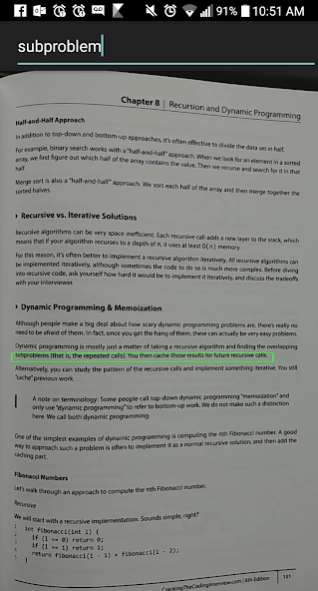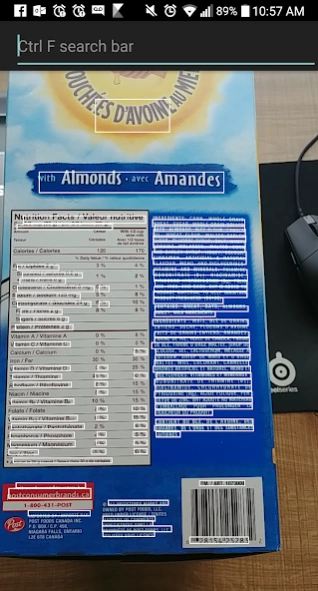Ctrl F - Live camera search 0.1.2
Free Version
Publisher Description
Ctrl F - Live camera search - Control F search using live camera text recognition. Search physical text!
Using live camera feed, this app highlights text that you search for in green, helping you quickly find that important information you need in a long block of text. No more using fingers to trace long tedious printed documents! It can search all kinds of physical printed text. To search, hold camera so that the text is recognized by white boxes, then type in what you want to Control F search.
Ever wanted to Ctrl F on a science textbook to just find the part you need for a homework question? Ever wanted to Ctrl F a shopping mall's navigation legend of 200 stores just to find McDonald's? That's the inspiration behind this app.
Limitations: there are a lot of factors in the accuracy of this app:
1. the camera quality directly affects how well the OCR recognize text.
2. the font of the text directly affects how accurate the OCR is (handwriting probably won't work)
3. currently, it uses exact match for search, I may try to implement fuzzy-search in the future.
4. currently, it only searches for words on 1 line. I may separate keywords by space and search multi-line in the future.
5. I have more planned for this app! like searching an already captured photo, so stay tuned!
Built using Google Mobile Vision API.
In the day and age of information, sometimes there's too much information, and this app helps you find just the important ones.
About Ctrl F - Live camera search
Ctrl F - Live camera search is a free app for Android published in the PIMS & Calendars list of apps, part of Business.
The company that develops Ctrl F - Live camera search is StuckInBasement. The latest version released by its developer is 0.1.2.
To install Ctrl F - Live camera search on your Android device, just click the green Continue To App button above to start the installation process. The app is listed on our website since 2023-09-13 and was downloaded 1 times. We have already checked if the download link is safe, however for your own protection we recommend that you scan the downloaded app with your antivirus. Your antivirus may detect the Ctrl F - Live camera search as malware as malware if the download link to com.zhan.leo.ctrlf is broken.
How to install Ctrl F - Live camera search on your Android device:
- Click on the Continue To App button on our website. This will redirect you to Google Play.
- Once the Ctrl F - Live camera search is shown in the Google Play listing of your Android device, you can start its download and installation. Tap on the Install button located below the search bar and to the right of the app icon.
- A pop-up window with the permissions required by Ctrl F - Live camera search will be shown. Click on Accept to continue the process.
- Ctrl F - Live camera search will be downloaded onto your device, displaying a progress. Once the download completes, the installation will start and you'll get a notification after the installation is finished.